
Saturday, January 24, 2009
Friday, January 23, 2009
Saturday, January 17, 2009
Exiting Windows the Cool and Quick Way
Exiting Windows the Cool and
Normally it takes a hell lot of time just Shutting down Windows, you have to move your mouse to the Start Button, click on it, move it again over Shut Down, click, then move it over the necessary option and click, then move the cursor over the OK button and once again (you guessed it) click.This whole process can be shortened by creating shortcuts on the Desktop which will shut down Windows at the click of a button. Start by creating a new shortcut( right click and select New> Shortcut). Then in the command line box, type (without the quotes.)
'C:\windows\rundll.exe user.exe,exitwindowsexec'
Thursday, January 15, 2009
Change the Default Locations
Change the Default Locations :-
To change the default drive or path where Windows will look for it's installation files, go to the key:-
\\ HKEY_LOCAL_MACHINE\Software\Microsoft\Windows\CurrentVersion\Setup\SourcePath
Now you can edit as you wish.
Secure your Desktop Icons and Settings
You can save your desktop settings and secure it from your nerdy friend by playing with the registry. Simply launch the Registry Editor go to:
\\ HKEY_CURRENT_USER\Software\Microsoft\Windows\CurrentVersion\Policies\Explorer
In the right pane create a new DWORD Value named NoSaveSettings and modify it's value to 1. Refresh and restart for the settings to get saved in it easily .
Wednesday, January 14, 2009
Delete the Tips of the Day to save 5KB
Delete the Tips of the Day to save 5KB
Windows 95 had these tips of the day which appeared on a system running a newly installed Windows OS. These tips of the day are stored in the Windows Registry and consume 5K of space. For those of you who are really concerned about how much free space your hard disk has, I have the perfect trick.
To save 5K go to the following key in Regedit:
HKEY_LOCAL_MACHINE\Software\Microsoft\Windows\CurrentVersion\Explorer\Tips
Now simply delete these tricks by selecting and pressing the
Tuesday, January 13, 2009
CYBERLINK POWERDVD

PowerDVD is the latest evolution of the world acclaimed DVD software program that offers maximum video and audio playback entertainment on the PC. It comes complete with numerous customizable video/audio controls that can deliver the highest quality viewing and listening experience. PowerDVD incorporates support for high-definition audio and video, true 8-channel home theater audio playback, virtual surround sound, as well as complete controls and extra features for DVD enthusiasts.
CyberLink enriches the high-definition movie experience with brand new PowerDVD 8, featuring support for interactive Blu-ray Disc and HD DVD features, home theater audio formats, and video file formats. New features let users extend the movie experience by building a database of movie info and trivia, writing movie reviews, rating their favorite movies, and creating movie remixes. A newly released web site dedicated to PowerDVD users allows the meeting and making of friends, and the sharing of movie information that can be synchronized with a user's own version of PowerDVD.
Monday, January 12, 2009
Disabling Display of Drives in My Computer
Disabling Display of Drives in My Computer
This is yet another trick you can play on your geek friend. To disable the display of local or networked drives when you click My Computer go to :
HKEY_CURRENT_USER\Software\Microsoft\Windows\CurrentVersion\Policies\Explorer
Now in the right pane create a new DWORD item and name it NoDrives. Now modify it's value and set it to 3FFFFFF (Hexadecimal) Now press F5 to refresh. When you click on My Computer, no drives will be shown. To enable display of drives in My Computer, simply delete this DWORD item. It's .reg file is as follows:
REGEDIT4
[HKEY_CURRENT_USER\Software\Microsoft\Windows\CurrentVersion\Policies\Explorer]
"NoDrives"=dword:03ffffff
Take Over the Screen Saver
Sunday, January 11, 2009
Sensex dips to below 11k !
The 30-share index, which had lost nearly 1,360 points in the last three sessions, plummeted by 682.823 points at 11,012.42 due to heavy sell off by foreign funds in the stocks of capital goods, metals, banking and oil and gas sectors.
The National Stock Exchange index Nifty tumbled by 200.8 points to 3,405.8 with all the heavyweight stocks trading in the negative zone.
Indian rupee fell by some around 37 paise to 48.3 against the dollar in early trade on the Forex market today.
Some of the Stocks which dragged the BSE barometer down are l&t, BHEL, Tata Steel, Reliance Industries, Rcom, ICICI Bank, HDFC Bank, State Bank of India, Bharti Airtel, Infosys Technologies, Satyam Computers, Tata Consultancy, Wipro, Grasim Industries, t ACC and also HDFC Ltd.
Saturday, January 10, 2009
To activate and deactivate the screen saver whenever you want, goto the following registry key:
To activate and deactivate the screen saver whenever you want, goto the following registry key:
HKEY_CURRENT_USER\Software\Microsoft\Windows\CurrentVersion\ScreenSavers
Now add a new string value and name it Mouse Corners. Edit this new value to -Y-N. Press F5 to refresh the registry. Voila! Now you can activate your screensaver by simply placing the mouse cursor at the top right corner of the screen and if you take the mouse to the bottom left corner of the screen, the screensaver will deactivate.
Pop a banner each time Windows Boots
To pop a banner which can contain any message you want to display just before a user is going to log on, go to the key:
HKEY_LOCAL_MACHINE\SOFTWARE\Microsoft\Windows\CurrentVersion\WinLogon
Friday, January 9, 2009
A trick to Play on Lamers
This Shortcut on clicking will restart Windows immediately without any Warning. To create a Shortcut to Restarting Windows, type the following in the Command Line box:
'c:\windows\rundll.exe user.exe,exitwindows'
This Shortcut on clicking will shut down Windows immediately without any Warning.
Ban Shutdowns : A trick to Play on Lamers
This is a neat trick you can play on that lamer that has a huge ego, in this section I teach you, how to disable the Shut Down option in the Shut Down Dialog Box. This trick involves editing the registry, so please make backups. Launch regedit.exe and go to
HKEY_CURRENT_USER\Software\Microsoft\Windows\CurrentVersion\Policies\Explorer
Thursday, January 8, 2009
Some winners do quit
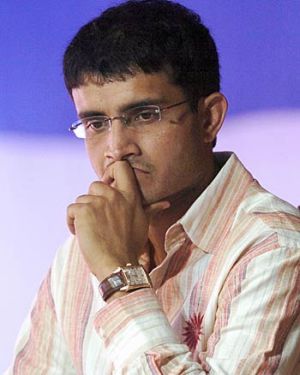
The Bengal Tiger , the great former captain Saurav Ganguly is retiring from INternational CRICKET.
It was relly a bold decision. I know how hard it is to quit playing cricket after playing for so long time with some great hype. He made the decision at the right time because this is an important series for him. He knows that he won't have any pressure, so he can go out there and play freely and retire on a high lev. Perhaps he felt he was on the firing line all the time. And now that he has quit, let some one else be on the firing line. Farewll Saurav
Wednesday, January 7, 2009
Cyberlink PowerDVD Ultra 8.0 + key

Hi friends this Power-DVD software is the latest evolution of the world acclaimed DVD software program that offers the maximum video and audio play-back entertainment on the PC. It comes complete with some numerous customizable video and audio controls that can deliver the highest quality viewing and the listening experience. This version of PowerDVD incorporates support for high-definition audio and video, true 8 channel home theater audio playback, virtual surround sound, as well as complete controls and some extra features for DVD enthusiasts.

http://rapidshare.com/files/122263096/Cyberlink.PowerDVD.Ultra.v8.0.rar
Tuesday, January 6, 2009
CHINA JOLTED BY 6.8 MAGNITUDE EARTH QUAKE !
The epi-centre of the earthquake was located in Wuqia county, Kizilsu Kirgiz Autonomous Prefecture, with the source of quake 33 km under-ground, the state-run Xinhua news agency quoted that the National Seismological Network as saying on Monday.
Residents in Kashi also felt this strong earthquake, it said, adding there was no reports of casualties so far from Kashi area. Wuqia is located in the Pamirs, in the south-western part of Xinjiang, and at the conjunction of the southern side of the Tianshan Mountains and Kunlun Mountains.
Monday, January 5, 2009
America's largest bankruptcies
|
Hi this is a crucial situstion for big banks.The Greed, it's arrogance, indiscretion and large chunk of bad luck:- this horrible concoction led to America's 4th largest investment bank Lehman Brothers biting the floor and sending tremors across the financial oriented world.
With even some of the giants of this world are unsafe from the un-certainties and complexities of the global economy, the questions that are the uppermost in everyone's mind are:- who will be the next to go to bankrupt and when will this fiscal tempest sub-side?
Frankly speaking, no one knows for sure who will be the next one to go belly up or when will the world economy return to the normalcy. But then for Corporate America, other bankruptcies or vagaries of uncertain economy are nothing new now.
Over the years, the world has been witness to many an irresponsible management policy and greed that was wreaked havoc on the superbb companies that folded up. In the process, billions and bollions of dollars both investors' money and employees' pension went down the drain.
Sunday, January 4, 2009
VIOLENCE IN ASSAM !
Soon the clashes spread across the district affecting over 30,000 people in some 30 villages.
Now, The state administration has confirmed that five of the dead were killed in the police firing. Several corpses have also been found in the paddy fields and curfew has been imposed in the district.
Police said five migrants were killed and another one critically injured by un -identified persons at the Dimakuchi weekly market in Udalguri district. Police had to fire in air at Tiyajhar in Udalguri district so to disperse a mob resulting in the injury of two persons.
Army has deployed some 10 companies and has staged a flag march in the two riot-affected districts and some four companies of the Central Reserve Police Force, Assam Rifles and the state police reserve force have also been deployed. Hope everything will be normal soon !
Saturday, January 3, 2009
NERO 9 -ROCKING !
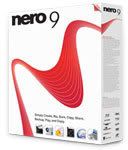
Hi now you can Simply Create, Rip, Burn, Copy data, Share it, take Backup, can Play, and Enjoy!. Yes this new Nero 9, the easy to use yet powerful multi--media suite introduced everything in it, It gives you the freedom to create, rip, copy data, burn, edit filess, share, and upload
online. Whatever you want – music, video, photo, and data – share
and enjoy with family and friends anytime, any-where. Fast and easy rip,Backup files to CDs, DVDs,Convert music, photos, and DVDs to play on your iPod. jUST USE it and enjoy friends !!!
Friday, January 2, 2009
Open Ports: A Threat to Security?
pen Ports: A Threat to Security?
In the Net stat Tutorial we had discussed already about how the net stat -a command showed the list of open ports on your system. Well, any how, before I move on, I would like to quickly recap the important part. So here goes, straight from the net stat tutorial:
Now, the ‘–a " option is used to display all open connections on a local machine. It also returns the remote system to which we are connected to, the port numbers of the remote system we are connected to and also the type and state of connection we have with the remote system.
Thursday, January 1, 2009
Cracking the Netzero (Free ISP) Dial Up Password
Cracking the Netzero (Free ISP) Dial Up Password
Hi all, Today, the number of Internet Service Providers (both the free and the not so free ones) has really reached a very high figure marking. All of them aiming at providing better services and making the process of connecting to the Internet easier for the end user. One common practice amongst both Internet Service Providers and popular browsers like Internet Explorer, have this option called ‘Save Password’, which makes the life easier for the user, as it allows the user to not type the password each time he has to connect to the Internet. Usin it we can crack it easily .



